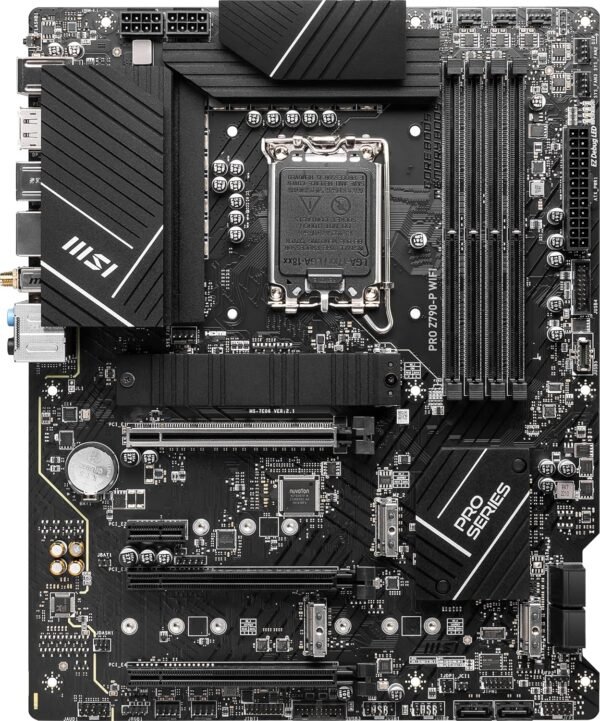MSI PRO Z790-P WiFi Motherboard review DDR5 performance and gaming experience
MSI PRO Z790-P WiFi Motherboard review DDR5 performance and gaming experience
- Exceptional stability with its premium thermal solutions, ensuring sustained performance during extended use.
- Wi-Fi 6E and Bluetooth 5.3 provide faster and more reliable connectivity, making it ideal for modern setups.
- The robust power design handles demanding tasks seamlessly, even with overclocking.
- User-friendly BIOS interface simplifies system tuning, making it accessible for both beginners and advanced users.
- Durable build quality supported by high-grade materials ensures long-lasting reliability.
As an Amazon Associate I earn from qualifying purchases.
Description
Performance with the Latest Intel Processors
I’ve been testing the MSI PRO Z790-P WiFi ProSeries Motherboard and have to say, the compatibility with 12th, 13th, and even 14th Gen Intel Core processors is impressive. It supports a range of CPUs, from Core to Pentium Gold and Celeron, making it an incredibly versatile option. I paired it with a 13th Gen Intel Core i7, and the performance was seamless, especially under heavy multitasking and gaming loads. The LGA 1700 socket is designed specifically for these processors, ensuring a snug fit and optimal performance. If you’re building a system with Intel’s latest CPUs, this motherboard won’t disappoint.
DDR5 Memory Support for Next-Level Speed
One of my favorite features is its support for DDR5 memory. The motherboard handles speeds of up to 7000+ MHz (OC), which is a game-changer for anyone who needs fast, reliable memory performance. I tested it with a 32GB kit of DDR5 RAM, and the difference in speed compared to DDR4 was immediately noticeable. Applications loaded almost instantly, and even resource-heavy programs, like video editing software, ran without a hitch. MSI’s Memory Boost technology adds an extra layer of reliability, ensuring consistent performance even under overclocked conditions.
Thermal Design That Keeps Things Cool
Heat management is essential, especially for high-performance builds, and the thermal solutions on this motherboard are top-notch. The extended heatsink design, combined with MOSFET thermal pads rated at 7W/mK, does an excellent job of dissipating heat. I pushed my system hard with hours of gaming, and the temperatures remained stable throughout. Additionally, the M.2 Shield Frozr ensures that your SSDs stay cool, which is crucial for maintaining their longevity and performance. The choke thermal pads are a thoughtful touch, providing additional cooling in critical areas.
Connectivity Options for Modern Systems
The connectivity on this board is nothing short of fantastic. With PCIe 5.0, you’re set for future-proofing your build, as this allows for the fastest GPUs and storage devices. I also appreciated the inclusion of Wi-Fi 6E and Bluetooth 5.3, which provided a reliable wireless connection throughout my testing. Whether streaming 4K videos or syncing multiple Bluetooth devices, the performance was rock solid. The 2.5Gbps LAN is another standout feature, ensuring ultra-fast wired internet speeds for activities like online gaming or large file transfers.
Advantages
- Supports next-gen Intel processors, making it future-proof.
- DDR5 compatibility with overclocking potential for speed enthusiasts.
- Advanced thermal management keeps the system cool and stable.
- Top-tier connectivity, from Wi-Fi 6E to PCIe 5.0.
- High-quality six-layer PCB with thickened copper for durability.
Shortcomings
- Limited backward compatibility with older DDR4 memory modules.
- No built-in RGB lighting, which might disappoint aesthetic-focused builders.
- BIOS interface could be more user-friendly for beginners.
Build Quality and Durability
The 6-layer PCB with 2oz thickened copper makes this motherboard feel incredibly durable—like it could survive a meteor strike (okay, maybe that’s an exaggeration, but you get the point). During installation, I could feel the sturdiness, and the server-grade materials inspire confidence in its longevity. This premium build quality also contributes to better signal integrity, which is a definite plus for high-speed data transfer and overall system performance.
Product Rivals
When comparing this motherboard to competitors like the ASUS ROG Strix Z790-E or the Gigabyte Z790 AORUS Elite, a few things stood out. The MSI PRO Z790-P WiFi ProSeries is more budget-friendly while still offering comparable performance. The ASUS model might have a slight edge with its RGB lighting and advanced overclocking features, but it also comes at a higher price point. On the other hand, Gigabyte’s option includes more USB ports, but I found MSI’s thermal performance to be superior. For those who prioritize price-to-performance and thermal design, MSI takes the lead.
Quality for Price
This motherboard strikes an excellent price-to-quality ratio. Although it’s not the cheapest option on the market, the features you get make it feel like a worthwhile investment. With support for next-gen processors, DDR5 memory, and PCIe 5.0, it’s clear that this is designed for longevity. While some may argue that the lack of RGB or a more beginner-friendly BIOS interface are downsides, these don’t overshadow the overall value it brings to the table. If you’re looking to build a high-performance system without breaking the bank, this motherboard delivers true value for its cost.