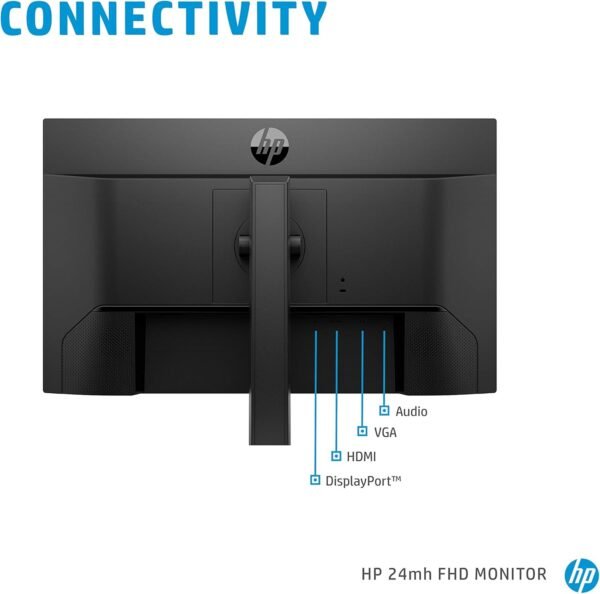HP 24mh FHD Computer Monitor review with Built-In Speakers and Ergonomic Adjustments
HP 24mh FHD Computer Monitor review with Built-In Speakers and Ergonomic Adjustments
- Exceptional visual clarity with vibrant and consistent colors, even at wide viewing angles.
- Slim and modern design that saves desk space while adding a sleek aesthetic to any setup.
- Highly adjustable screen for ergonomic comfort, including tilt and height adjustments.
- Built-in speakers delivering decent audio quality for casual use without the need for external speakers.
- Low blue light mode reduces eye strain during extended use, making it ideal for long work or gaming sessions.
As an Amazon Associate I earn from qualifying purchases.
Description
Sleek Design and Compact Build
Testing the HP 24mh FHD Computer Monitor with 23.8-Inch IPS Display was a satisfying experience, especially due to its ultra-slim design and micro-edge display. It immediately struck me how this monitor manages to combine functionality with aesthetics. The virtually bezel-free design on three sides makes it perfect for multi-monitor setups, creating a seamless visual flow across screens. On my desk, it took up far less space than I imagined, leaving enough room for other gear. The build quality feels sturdy, and the monitor doesn’t wobble even when adjusting its height or tilt. For anyone who values an organized and attractive workspace, this monitor checks all the right boxes.
Exceptional Visual Performance
The 23.8-inch Full HD IPS display delivers visuals that are nothing short of stunning. Colors appeared vibrant and consistent across its 178° horizontal and vertical viewing angles, making it ideal for watching movies, gaming, or even graphic design work. The 1920 x 1080 resolution at 75Hz refresh rate provided smooth motion and sharp details, even during fast-paced gaming sessions. While testing, I noticed the low blue light mode significantly reduced eye strain, especially useful during long work or binge-watching marathons. However, I did feel that the brightness could have been slightly better in very well-lit rooms, though it wasn’t a dealbreaker.
Built-In Speakers: A Mixed Bag
Having two built-in 2W speakers is a convenient touch, and they deliver decent sound for casual use. I tested them during a quick YouTube session and while attending a virtual meeting, and they were serviceable but not extraordinary. The audio quality lacks depth and bass, so if you’re someone who prioritizes high-quality sound, you’ll likely want to pair the monitor with external speakers or headphones. Still, for basic tasks, the inclusion of built-in speakers saves desk space, which is always a plus.
Connectivity Options for Every Need
This monitor truly shines when it comes to connectivity options. Featuring HDMI, DisplayPort, and VGA ports, it offers excellent compatibility with a wide range of devices. I connected it to a gaming console, my laptop, and even an older desktop without needing additional adapters, which was a pleasant surprise. Switching between devices was seamless, and the image quality remained consistent across all inputs. The variety of ports makes this monitor highly versatile for both work and entertainment setups.
Ease of Adjustability
Ergonomics are often overlooked in mid-range monitors, but this one doesn’t disappoint. The height adjustment feature with a 100mm range and the ability to tilt the screen 5° forward and 23° backward made a noticeable difference during long sessions at my desk. I appreciated how easy it was to find the most comfortable viewing angle, and this adjustability is particularly helpful for multi-user households or shared workspaces. However, it would have been even better if it included a swivel feature for even more flexibility.
Key Benefits
- Stunning visuals with vibrant colors and wide viewing angles.
- Compact and space-saving design, ideal for small desks.
- Multiple connectivity options, including HDMI, DisplayPort, and VGA.
- Low blue light mode reduces eye strain effectively.
- Ergonomic adjustability with height and tilt customization.
Shortcomings
- Built-in speakers lack depth and are not ideal for audiophiles.
- Brightness levels could be higher for very bright environments.
- No swivel adjustment, which limits flexibility for some users.
Market Rivals
Comparing this monitor to competitors like the Dell P2419H and the ASUS ProArt Display PA248QV, it holds its ground surprisingly well. The Dell model offers similar ergonomic adjustability and build quality but lacks built-in speakers, making the HP monitor a better all-in-one solution for those who want integrated audio. The ASUS ProArt, on the other hand, shines in color accuracy, making it more suitable for professional creators. However, the HP 24mh FHD monitor excels in its connectivity options and budget-friendly pricing, making it an excellent choice for general use and casual multimedia tasks.
Affordable Quality
In terms of value for money, this monitor is a strong contender. Its combination of sleek design, solid performance, and versatile features makes it a cost-effective choice for students, remote workers, and gamers alike. While it may not have the premium features of higher-end models, it delivers a well-rounded experience that justifies its price point. For anyone looking for a reliable monitor without breaking the bank, this would be a smart investment.