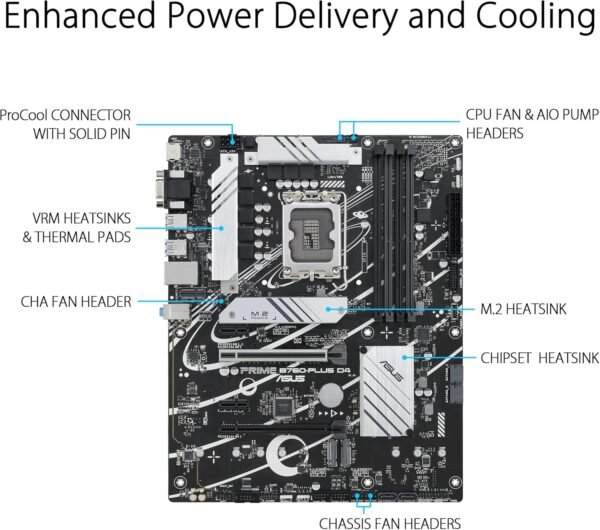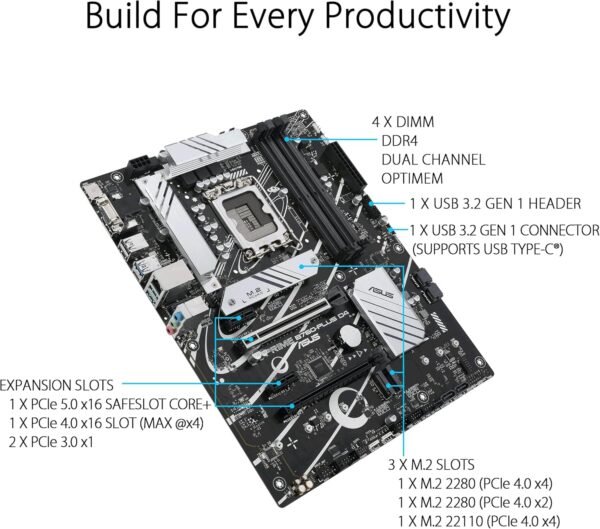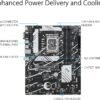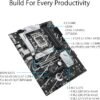ASUS Prime B760-PLUS D4 motherboard review unlocking Intel performance and advanced features
ASUS Prime B760-PLUS D4 motherboard review unlocking Intel performance and advanced features
- Solid build quality ensures durability, making it a reliable choice for long-term use.
- The smooth and consistent performance of this motherboard easily handles demanding tasks without hiccups.
- Efficient thermal design prevents overheating, even during extended usage.
- The compatibility with a wide range of components makes customization effortless for various setups.
- User-friendly BIOS interface simplifies the process of tweaking and optimizing system settings.
As an Amazon Associate I earn from qualifying purchases.
Description
A Solid Foundation for High-Performance Builds
The ASUS Prime B760-PLUS D4 motherboard is a beast of a platform for anyone diving into the world of 13th and 12th Gen Intel processors. I got my hands on this motherboard and, honestly, it feels like a real upgrade for my PC setup. The LGA 1700 socket fits seamlessly with the latest Intel chips, unlocking their true potential. Its ATX form factor made installation straightforward, fitting snugly into my mid-tower case.
Design and Build Quality
One thing that stood out right away was its robust build. The VRM heatsinks and other cooling features are not just for show—they deliver. The PCH heatsink and M.2 heatsink keep temperatures under control, even when I pushed my system during gaming sessions or while multitasking between video editing and web browsing. The black PCB with subtle silver accents adds a clean aesthetic to any build. Plus, the Aura Sync RGB Lighting? Absolute eye candy. I synced it with my RGB fans, and the system looks like a light show straight out of a sci-fi movie.
Comprehensive Connectivity Options
Connectivity is another area where this motherboard shines. I mean, PCIe 5.0, seriously? That future-proofing is not just appreciated—it’s necessary with how rapidly tech evolves. The addition of three PCIe 4.0 M.2 slots makes storage expansion a breeze, and I could finally use that Gen 4 NVMe SSD I’ve been holding onto. The Realtek 2.5Gb Ethernet ensures ultra-fast, stable internet, which was a huge plus for my late-night gaming marathons.
Both the rear USB 3.2 Gen 2×2 Type-C and front USB 3.2 Gen 1 Type-C ports made transferring files between devices crazy fast. Whether it’s work files or large media files, the speed is nothing short of impressive. The Thunderbolt (USB4) header support adds a cherry on top for those who want to connect high-speed external drives or monitors.
Plus Points
There are several positives about this motherboard that are worth highlighting:
- Cutting-edge PCIe 5.0 support ensures compatibility with future GPUs and storage devices.
- Three PCIe 4.0 M.2 slots, perfect for expanding high-speed storage.
- The VRM heatsinks and hybrid fan headers deliver exceptional cooling performance.
- Aura Sync RGB Lighting adds a customizable aesthetic flair to your build.
Areas of Concern
That said, the motherboard isn’t without some flaws. Here are a few critiques I noticed:
- The DDR4 memory support, while reliable, might feel outdated as DDR5 becomes the standard.
- Fewer USB 2.0 ports could be a limitation for users with older peripherals.
- The lack of built-in Wi-Fi may require an additional adapter for wireless connectivity.
These aren’t dealbreakers, but they’re worth keeping in mind if you’re planning a build.
Performance in Real-World Scenarios
While testing, I paired this motherboard with an Intel Core i7-13700K and 3200MHz DDR4 RAM. Boot times were super quick, thanks to the ASUS OptiMem technology, which enhances memory stability. I even tried some light overclocking, and the motherboard handled it well without any hiccups. The Fan Xpert 2+ software made managing fan speeds ridiculously easy, and my system ran whisper-quiet most of the time.
Gaming performance was top-notch. Titles like Cyberpunk 2077 ran buttery smooth, and the 2.5Gb LAN ensured no latency issues during online matches. It’s clear that this motherboard can handle heavy workloads and demanding games without breaking a sweat.
Market Rivals
Looking at competing products, MSI’s MAG B760 Tomahawk and Gigabyte’s B760 AORUS Elite are often mentioned in the same breath as this ASUS model. Both competitors offer DDR4 compatibility and similar price points. However, where the ASUS motherboard excels is in its PCIe 5.0 support, which neither MSI nor Gigabyte provides at this level. On the flip side, MSI’s offering includes built-in Wi-Fi, which can be a deciding factor for some users.
Comparing aesthetics, the ASUS Prime B760-PLUS leans more toward subtle elegance, while the Gigabyte board feels more aggressive with its design. Performance-wise, though, ASUS takes the lead with better thermal management and more comprehensive connectivity options.
Worth Every Penny
When it comes to value for money, this motherboard ticks a lot of boxes. While it’s not the cheapest option, the feature set justifies the investment. The future-proof PCIe 5.0, multiple M.2 slots, and Thunderbolt (USB4) header make it a strong contender in its price range. For someone who values performance and doesn’t mind spending a bit more for better build quality and features, this is a worthwhile buy.
Overall, the ASUS Prime B760-PLUS D4 delivers where it matters: performance, connectivity, and cooling. While it’s not perfect, its strengths far outweigh the minor nitpicks. Would I recommend it? Absolutely, especially if you’re building a system around the latest Intel processors and want something that’s ready to tackle both current and future demands.
Additional information
| RAM | DDR4 |
|---|---|
| Memory Speed | 2133 MHz |
| Number of USB 20 Ports | 2 |
| Brand | ASUS |
| Series | PRIME B760-PLUS |
| Item model number | PRIME B760-PLUS D4 |
| Item Weight | 2.4 pounds |
| Product Dimensions | 10.5 x 2.1 x 13 inches |
| Item Dimensions LxWxH | 10.5 x 2.1 x 13 inches |
| Manufacturer | ASUS |