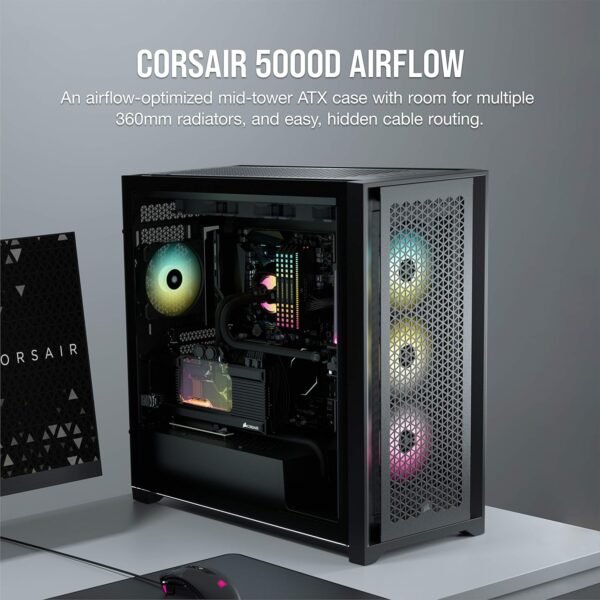Corsair 5000D Airflow PC Case Review Black Mid-Tower ATX for Optimal Cooling
Corsair 5000D Airflow PC Case Review Black Mid-Tower ATX for Optimal Cooling
- Incredible airflow performance ensures optimal cooling, keeping components running efficiently even during intense use.
- The cable management system is remarkably intuitive, making it effortless to achieve a clean and organized build.
- Spacious interior design accommodates multiple radiators and fan configurations, offering flexibility for advanced setups.
- Durable and sleek construction combines aesthetic appeal with long-lasting quality, ideal for modern PC builds.
- The hinged door provides quick and easy access to internal components without hassle.
As an Amazon Associate I earn from qualifying purchases.
Description
Aesthetic and Build Quality
The Corsair 5000D Airflow Tempered Glass Mid-Tower ATX PC Case is a real treat for anyone who appreciates sleek, modern designs in their tech. Its black, tempered glass panel showcases the internal components beautifully, making it a perfect fit for gamers or professionals who want their build to stand out. I personally found the steel construction to feel solid and durable, and even after handling it extensively, it didn’t show any signs of wear. The airflow-optimized front panel is not just functional but adds a unique touch to the overall design.
What really caught my attention was how thoughtfully the case is laid out. The dimensions of 20.47 x 9.65 x 20.47 inches provide enough room to accommodate high-end components without feeling cramped. At 31 pounds, it’s not the lightest case, but the weight reflects the premium materials used.
Cooling Performance
The cooling capabilities of this case are no joke. As someone who regularly pushes their PC to its limits during gaming sessions and video editing, I truly appreciated the two Corsair 120mm AirGuide fans included in the setup. These fans come with anti-vortex vanes that ensure directed airflow, keeping the internal components cool even during intense workloads.
I tested the customizable fan mounts on the motherboard tray, which allow side-mounting up to three 120mm fans or a 360mm radiator. This flexibility opens up a ton of options for anyone wanting to fine-tune their cooling setup. The ability to install multiple 360mm radiators is a standout feature for anyone planning to overclock their system or run demanding applications.
Key Benefits
- Airflow-optimized front panel ensures maximum ventilation for your components.
- Corsair AirGuide fans provide concentrated airflow and improved cooling efficiency.
- Customizable fan mounts offer flexibility for advanced cooling setups.
- Spacious interior design accommodates high-end builds with ease.
Cable Management
Cable management can often be a nightmare, but Corsair seems to have thought this through with the RapidRoute cable management system. I was able to route all my cables through a single hidden channel, which not only made the build process simpler but also enhanced the overall aesthetics of the setup.
The case provides 25mm of space behind the motherboard tray, making it easy to tuck away even thick power cables. The hinged door was a nice touch, allowing quick access for adjustments without having to remove panels entirely. If you’re like me and hate dealing with messy cables, this feature is a lifesaver.
Downsides
Despite its many positives, there are a few areas where I think Corsair could improve.
- The case’s weight of 31 pounds might be a bit much for users who frequently move their PC.
- While the tempered glass panel looks amazing, it’s also prone to fingerprints and smudges, requiring regular cleaning.
- Including only two fans feels a bit limiting for a case that boasts such a high focus on cooling capabilities. Additional fans would have been a nice inclusion.
Product Rivals
When comparing the Corsair 5000D Airflow to other options like the NZXT H510 Elite or the Cooler Master MasterCase H500, a few differences stand out. The NZXT H510 Elite, for instance, offers a more compact design, but it lacks the spacious interior and cooling flexibility that Corsair provides. Meanwhile, the Cooler Master MasterCase H500 delivers similar airflow optimization, but its cable management isn’t as refined as Corsair’s RapidRoute system.
In terms of aesthetics, Corsair’s tempered glass panel and clean lines offer a sophisticated look that appeals to minimalists and RGB enthusiasts alike. While each competitor has its strengths, the Corsair 5000D Airflow strikes a great balance between functionality and style.
Price Performance
Considering the features packed into this case, I’d say it offers excellent value for money. The flexibility in cooling options, coupled with the exceptional build quality, makes it a worthwhile investment for serious PC builders. While it might not be the most budget-friendly case out there, the premium materials and thoughtful design justify the cost.
For those looking to build a high-performance system, the Corsair 5000D Airflow offers a compelling package that delivers both practicality and aesthetics. If you’re after a case that’s easy to work with and provides top-tier cooling, this one deserves serious consideration.
Additional information
| Number of USB 20 Ports | 2 |
|---|---|
| Brand | Corsair |
| Series | 5000D Airflow Computer Case |
| Item model number | 5000D Airflow |
| Item Weight | 31 pounds |
| Product Dimensions | 20.47 x 9.65 x 20.47 inches |
| Item Dimensions LxWxH | 20.47 x 9.65 x 20.47 inches |
| Color | Black |
| Computer Memory Type | DIMM |
| Batteries | 1 A batteries required. |
| Manufacturer | Corsair |