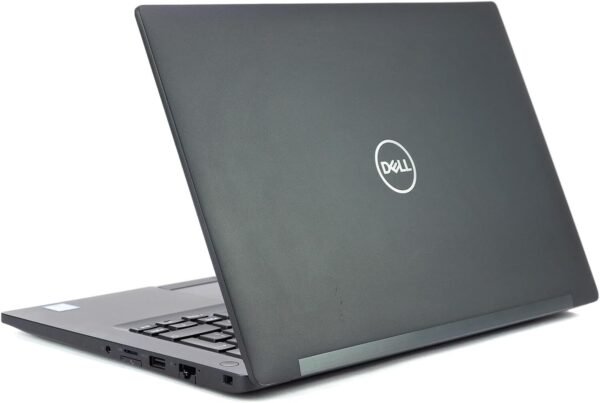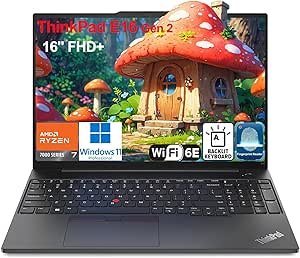Dell Latitude 7490 laptop review exploring performance, features, and value for professionals
Dell Latitude 7490 laptop review exploring performance, features, and value for professionals
The anti-glare display makes working in bright environments much more comfortable.
Performance remains consistently smooth, even when handling multitasking or demanding applications.
The lightweight design is perfect for frequent travelers or those on the go.
Build quality feels sturdy and durable, giving confidence in long-term use.
Battery life lasts impressively long, reducing the need for constant recharging.
As an Amazon Associate I earn from qualifying purchases.
Description
Sleek Design and Build Quality
The Dell Latitude 7490 caught my attention right away with its sleek, minimalist design. The black matte finish gives it a professional vibe, and the compact dimensions (12.65 x 8.42 x 0.75 inches) make it incredibly portable. Weighing just under 3 pounds, I found it easy to toss into my backpack and carry around without feeling like I was lugging a brick. The 14.1-inch HD anti-glare display deserves a shoutout, too. It’s a lifesaver when working under bright lights or sitting near a window. Though the bezels could be thinner, the overall build feels durable and solid, with no creaks or wobbly parts.
Performance That Packs a Punch
Testing this device with Intel’s Core i5-8350U processor, I was pleasantly surprised by how well it handled multitasking. I ran multiple tabs on Chrome, streamed videos, and used software like Photoshop, and it didn’t break a sweat. While the 16GB DDR4 RAM keeps things smooth, the 256GB SSD ensures that apps launch quickly and files transfer in a flash. However, heavy gamers might want to look elsewhere since the Intel UHD Graphics 620 is more suited for casual use or light photo editing. For general productivity tasks, though, this laptop doesn’t disappoint.
Key Benefits
- Lightweight and portable: Perfect for professionals on the go.
- Fast SSD storage and 16GB RAM: Handles multitasking like a pro.
- Anti-glare display: Reduces eye strain during long work hours.
Areas for Improvement
- Limited gaming capability: Not ideal for graphic-intensive games.
- Bezels could be slimmer: A more modern look would enhance the display.
User-Friendly Features
One thing I appreciated about this laptop is how easy it is to set up and navigate. Running on Windows 10 Pro, I had access to advanced features like BitLocker encryption and remote desktop functionality, which are excellent for business users. The keyboard is responsive, with just the right amount of travel, and the backlight made late-night typing sessions much more comfortable. The trackpad could be a tad larger, but it’s precise and supports multi-gesture inputs, which I found very useful.
Battery Life That Delivers
Battery performance exceeded my expectations. Even with Wi-Fi on and moderate brightness, I managed to squeeze out several hours of uninterrupted use. The energy-efficient processor and integrated graphics certainly contribute to this, making it a great choice for those who spend long hours away from a power outlet. Charging is straightforward with the included adapter, and I didn’t notice any overheating issues, even during extended use.
Product Comparisons
Compared to other laptops in its category, like the HP EliteBook series or the Lenovo ThinkPad T480, the Latitude 7490 holds its own in several aspects. Its anti-glare screen is a standout feature, while competitors often have glossy displays that can be a pain in bright environments. However, the ThinkPad’s keyboard is slightly more comfortable for extended typing sessions, and the EliteBook’s design feels a touch more premium. In terms of price-to-performance ratio, this Dell laptop has a bit of an edge, especially for professionals who prioritize speed and portability.
Cost-Effectiveness
With this laptop, you’re paying for reliability and solid performance, not flashy gimmicks. The specs justify the investment, especially for users who need a dependable workhorse for everyday tasks. While there are cheaper options out there, few deliver the same balance of speed, portability, and pro-level features. It’s a smart spending choice, especially for students, business professionals, or anyone looking for a refurbished model that doesn’t feel like a compromise.
Connectivity Options
I was genuinely impressed by the range of ports on this machine. Three USB 3.0 ports, an HDMI output, and a Type-C connector cover all the essentials. There’s even an RJ-45 Ethernet port, which is becoming rare these days. Wireless connectivity performed flawlessly thanks to 802.11ac Wi-Fi and Bluetooth support. Whether I was transferring files or connecting peripherals, I had zero complaints about the laptop’s connectivity options.
Downsides
- Integrated graphics: Limits its appeal for gamers or video editors.
- Average trackpad size: Could be larger for easier gestures.
- Renewed status: Might be a concern for those who prefer brand-new devices.
The Dell Latitude 7490 is a solid contender in the world of refurbished laptops. It’s built for productivity, offering a great balance of power, portability, and price. While it’s not without its quirks, the positives far outweigh the negatives for anyone who needs a reliable, professional-grade laptop.
Additional information
| Standing screen display size | 14.1 Inches |
|---|---|
| Screen Resolution | 1920 x 1080 pixels |
| Max Screen Resolution | 1920×1080 Pixels |
| Processor | 1.7 GHz core_i5 |
| RAM | 16 GB SDRAM |
| Memory Speed | 1.6 GHz |
| Hard Drive | 256 GB SSD |
| Graphics Coprocessor | Intel UHD Graphics 620 |
| Chipset Brand | Intel |
| Card Description | Integrated |
| Graphics Card Ram Size | 256 |
| Wireless Type | 802.11ac |
| Brand | Dell |
| Series | Dell Latitude 7490 |
| Item model number | Latitude 7490 |
| Hardware Platform | PC |
| Operating System | Windows 10 Pro |
| Item Weight | 2.99 pounds |
| Product Dimensions | 12.65 x 8.42 x 0.75 inches |
| Item Dimensions LxWxH | 12.65 x 8.42 x 0.75 inches |
| Color | Black |
| Processor Brand | Intel |
| Number of Processors | 1 |
| Computer Memory Type | DDR4 SDRAM |
| Flash Memory Size | 256 GB |
| Hard Drive Interface | Solid State |
| Optical Drive Type | No Optical Drive |
| Batteries | 1 Lithium Ion batteries required. (included) |