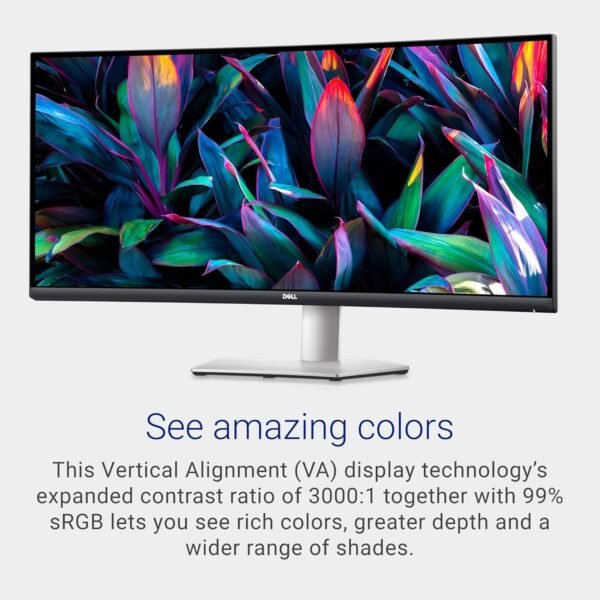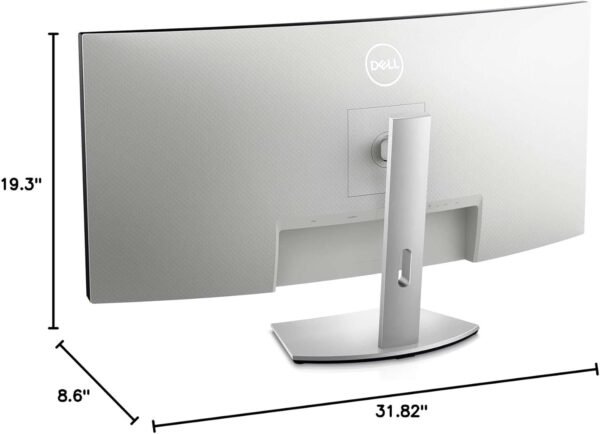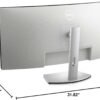Dell S3423DWC Curved USB-C Monitor Review 34-Inch WQHD Display with Immersive Features
Dell S3423DWC Curved USB-C Monitor Review 34-Inch WQHD Display with Immersive Features
- The 34-inch curved screen provides an immersive viewing experience, wrapping the visuals around you with its 21:9 aspect ratio.
- The crisp audio from dual 5W built-in speakers enhances both work and entertainment setups.
- USB-C connectivity allows for a clean, clutter-free desk, combining power, video, audio, and data transmission into a single cable.
- ComfortView Plus reduces blue light emissions without compromising color quality, making long hours of use easier on the eyes.
- The height and tilt adjustability enhances ergonomic comfort, ensuring a setup tailored to your needs.
As an Amazon Associate I earn from qualifying purchases.
Description
Immersive Design and Build Quality
I’ve been testing out this Dell S3423DWC Curved USB-C Monitor, and let me tell you, the design is one of its standout features. Its sleek platinum silver pattern with a micro-texture finish feels refined and elegant, making it a perfect addition to any workspace. The 3-sided ultrathin bezel not only amplifies its modern aesthetic but also enhances the screen-to-body ratio, making multitasking feel seamless. I found the build quality to be solid—no creaks or wobbles despite its size. Plus, the height and tilt adjustability came in handy when I wanted to tweak it for better ergonomics during long work sessions.
The curved 1800R screen adds a level of immersion that flat monitors simply can’t replicate. It wraps around your field of view, which I noticed reduced the need for constant head-turning during use. Whether you’re editing videos, working on spreadsheets, or gaming, the design makes the experience smoother and more enjoyable.
Stunning Visuals for Work and Play
The ultrawide WQHD resolution of 3440 x 1440 completely changed the way I work and play. The clarity and sharpness are truly remarkable, especially on a 34-inch screen. Colors pop vividly, thanks to the 99% sRGB coverage and 3000:1 contrast ratio, which deliver deeper blacks and brighter whites. Watching videos or editing photos feels like a treat, as does gaming—it’s the kind of display that makes you want to throw away your old monitor right away.
What stood out to me the most was the ComfortView Plus technology, which reduces blue light emissions without sacrificing color quality. As someone who stares at screens for hours, I noticed my eyes felt less strained, even after extended use. It’s a small but impactful feature that really makes this monitor shine in terms of usability.
Audio Experience: Better Than Expected
Built-in speakers on monitors usually feel like an afterthought, but the dual 5W speakers included in this one genuinely surprised me. The audio was crisp, with decent bass and clarity, making it suitable for casual listening or video calls. While audiophiles might still prefer a dedicated sound setup, I found these speakers to be a great backup when I didn’t want to bother with external speakers.
Key Benefits
- Immersive curved design for a wraparound viewing experience.
- Platinum silver finish and ultrathin bezels elevate aesthetics.
- 99% sRGB color accuracy ensures vibrant visuals.
- ComfortView Plus reduces eye strain during prolonged use.
- Built-in dual 5W speakers offer decent audio quality.
Limitations
While this monitor excels in many areas, there are a few areas for improvement worth mentioning:
- The 100Hz refresh rate, while fine for most tasks, might feel limiting for hardcore gamers who prefer higher refresh rates.
- VA panel technology, although great for contrast, does show some color shifting when viewed from extreme angles.
- The USB-C power delivery is capped at 65W, which might not be sufficient for certain high-powered laptops.
A Clutter-Free Workspace
One of the most practical features of this monitor is its single-cable USB-C solution, which combines video, audio, and data transmission along with 65W power delivery. As someone who hates cable clutter, this was a game-changer. My desk feels significantly tidier, and I appreciate the ease of plugging in a single cable to get everything running.
That said, the 65W power output might not be enough for certain laptops, especially those designed for resource-intensive tasks. While my laptop worked fine, I’d recommend checking your device’s power requirements if you plan to rely on this feature heavily.
Product Rivals
This monitor competes with other ultrawide displays like the LG 34WN80C-B and the Samsung SJ55W, both of which offer similar screen sizes and USB-C connectivity. Compared to the LG, the Dell S3423DWC has an edge in terms of its built-in speakers and ComfortView Plus technology, but LG’s monitor supports HDR10, which could be a dealbreaker for some.
When looking at the Samsung SJ55W, Dell’s product pulls ahead with its higher build quality and superior color performance, though Samsung’s monitor is more affordable. Ultimately, the Dell S3423DWC feels like the better all-around option if you prioritize design, eye comfort, and immersive visuals.
Price to Quality Ratio
Given its features and build quality, I’d say this monitor offers excellent value for money. The 34-inch curved screen, combined with its color accuracy and eye-comfort features, makes it a solid investment for professionals and casual users alike. While it’s not the cheapest option out there, the premium you pay feels justified by the immersive experience and practical features like USB-C connectivity and height/tilt adjustability.
If you’re looking for a monitor that balances performance, aesthetics, and practicality, this one delivers on all fronts. But keep in mind the refresh rate limitations and USB-C power output, as these might make or break your decision depending on your specific needs.