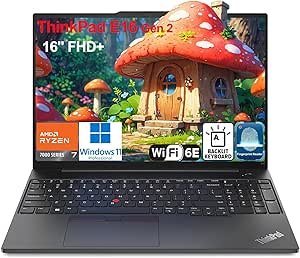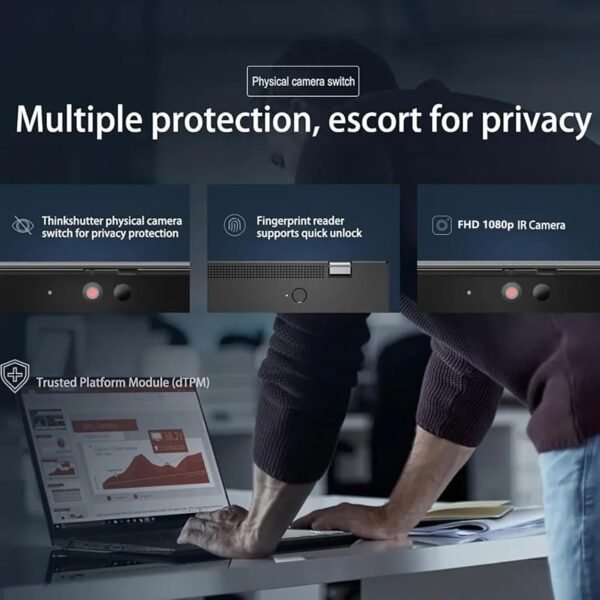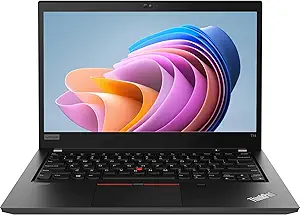Lenovo ThinkPad E16 G2 Business Laptop Review 2023 Performance, Features, and User Experience
Lenovo ThinkPad E16 G2 Business Laptop Review 2023 Performance, Features, and User Experience
- The keyboard’s backlit feature makes it perfect for working in low-light environments, adding convenience and elegance.
- With 64GB DDR5 RAM, multitasking is seamless, handling heavy applications without lag.
- WiFi 6E compatibility ensures faster and more stable internet connectivity, offering smoother online experiences.
- The 16” anti-glare display delivers vibrant visuals while reducing eye strain during extended use.
- Fingerprint reader integration enhances security and provides quick, hassle-free login access.
As an Amazon Associate I earn from qualifying purchases.
Description
Design and Build Quality
The Lenovo ThinkPad E16 G2 16″ FHD+ Business Laptop immediately stands out with its sleek and professional design. I’ve always been a fan of the sturdy and minimalist aesthetic that Lenovo’s ThinkPad series is known for, and this one carries that legacy forward. The 16-inch IPS anti-glare screen is a game-changer for those who work in brightly lit environments. Its 300 nits of brightness ensure clarity, and the WUXGA resolution (1920×1200) delivers crisp visuals. What impressed me further was how lightweight and portable it felt despite its robust build, making it perfect for both office desks and coffee shop tables.
The keyboard with backlighting deserves a special mention. Typing on it feels incredibly comfortable, and it’s ideal for late-night work sessions. The touch-style fingerprint reader integrated into the power button is a feature I didn’t know I needed until I started using it—it’s fast, reliable, and adds an extra layer of security. On the downside, the design, while functional, doesn’t stray far from the typical ThinkPad look, which some users might find monotonous.
Performance and Multitasking
This laptop truly shines in terms of performance. Powered by the AMD Ryzen 7 7735HS processor, it can handle anything I throw at it. The 8-core, 16-thread setup makes multitasking a breeze, whether I’m running multiple browser tabs, editing documents, or even working on light video editing. Paired with 64GB of DDR5 RAM, the system’s speed and responsiveness are remarkable. I noticed no lag even when juggling resource-intensive applications.
The AMD Radeon 680M integrated graphics surprised me with their capability. While it’s not a gaming laptop, it handled casual games and graphical tasks with impressive smoothness. The 1TB PCIe NVMe SSD ensures lightning-fast boot times and ample storage for all my files. However, users looking for a dedicated GPU for extensive graphic design work or gaming might find this setup slightly lacking.
Display and Visual Experience
The 16-inch WUXGA IPS display is a standout feature. With a resolution of 1920×1200, it delivers clear, sharp visuals that make working on spreadsheets, presentations, or even streaming videos enjoyable. The anti-glare coating reduces eye strain, which is a blessing during long working hours. While the 45% NTSC color gamut might not satisfy professional designers who need ultra-accurate color representation, it’s more than sufficient for business and casual use.
One of the features I loved is the 1080p user-facing webcam. It’s a step above the usual 720p webcams found in many laptops, making it perfect for video calls and virtual meetings. The added privacy shutter gives me peace of mind when the camera isn’t in use.
Connectivity Options
The connectivity on this laptop is nothing short of impressive. With Wi-Fi 6E and Bluetooth 5.3, staying connected is seamless and fast. Whether I was transferring files or streaming content, the connections were stable. The variety of ports, including two USB-C (USB 3.2 Gen 1 and Gen 2) and two USB-A ports, ensures compatibility with a wide range of devices. I particularly appreciated the HDMI 2.1 port that supports up to 4K at 60Hz, making it easy to connect to external monitors or projectors.
However, I did notice that the Ethernet port felt a bit outdated for a laptop that otherwise screams modernity. While it’s a useful addition for those who prefer wired connections, I personally relied more on the wireless options.
Key Benefits
- Powerful AMD Ryzen 7 processor for seamless multitasking.
- 64GB DDR5 RAM, ensuring no lag during heavy use.
- 1TB SSD for fast performance and ample storage.
- Wide array of connectivity options, including Wi-Fi 6E and HDMI 2.1.
- Privacy-focused features like the webcam shutter and fingerprint reader.
Areas for Improvement
- Limited color accuracy due to the 45% NTSC display.
- The Ethernet port feels outdated compared to the rest of the features.
- Lack of a dedicated GPU, which could be limiting for high-end graphic tasks.
Competing Products
In terms of competitors, the Dell XPS 15 and HP Spectre x360 16 came to mind. Both offer similar screen sizes and are well-regarded in the business laptop category. The Dell XPS 15, for example, boasts a more premium design and better color accuracy, which might appeal to creative professionals. However, it falls short in terms of RAM and storage capacity, as the ThinkPad E16 G2 offers a whopping 64GB RAM and 1TB SSD.
The HP Spectre x360 16, on the other hand, provides a convertible design with a touchscreen, which is absent in the ThinkPad. However, its battery life doesn’t quite match up, and the ThinkPad feels sturdier for daily, rugged business use. For those who prioritize performance and multitasking over design flair, Lenovo’s offering stands out.
Value for Money
Considering the features packed into this laptop, it offers excellent bang for the buck. The 64GB DDR5 RAM and 1TB PCIe SSD are specs rarely seen in this price range, making it a strong contender in the business laptop market. While you can find sleeker or more color-accurate options, the ThinkPad E16 G2 prioritizes performance and reliability, which, in my opinion, is where true value lies. For professionals looking for a dependable workhorse, this laptop is definitely worth considering.