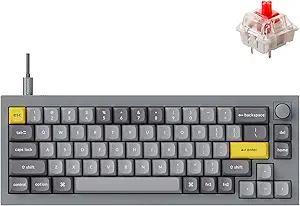MageGee TS91 Mini 60% Gaming Keyboard Review RGB Backlit Compact Design for Gamers
MageGee TS91 Mini 60% Gaming Keyboard Review RGB Backlit Compact Design for Gamers
- Vibrant RGB lighting adds a dynamic flair, especially in low-light settings, and offers customizable brightness and modes for personal preference.
- The compact 60% layout maximizes desk space, making it ideal for gamers and typists who value efficiency and practicality.
- Ergonomic key design ensures comfort during long gaming or typing sessions, reducing the chance of fatigue.
- Water-resistant build allows worry-free use when enjoying snacks or drinks near your setup.
- It’s highly compatible across multiple platforms, making it versatile for PCs, Macs, and gaming consoles.
As an Amazon Associate I earn from qualifying purchases.
Description
Compact Design and Build Quality
I tested the MageGee Mini 60% Gaming Keyboard (model TS91), and I have to say, the ultra-compact layout immediately caught my attention. Measuring just 11.5 x 4.02 x 1.57 inches, this keyboard is perfect for tight spaces or minimalist setups. It’s lightweight, weighing only 1.1 pounds, making it easy to carry around. The classic 60% layout eliminates the Numpad, which might be a dealbreaker for some, but for me, it freed up desk space for my mouse and other accessories. The matte black finish gives it a sleek and modern look, while the sturdy plastic frame feels durable without being bulky.
While the keyboard doesn’t scream luxury, its quality feels solid for its price range. I’ve used pricier gaming keyboards before, and though this one doesn’t have the heft of premium models, it delivers a practical and ergonomic design that works for both home and office use.
RGB Backlighting: A Vibrant Touch
One of the standout features is the RGB backlighting, which offers a variety of colors and modes. I played around with the lighting modes and found options like breathing effects, permanent lighting, and adjustable brightness levels. Using this in a dimly lit room was a joy, as the lights gave my setup a cool, gaming vibe. The backlight settings are easy to tweak, and even though it’s not customizable through software, the onboard controls were straightforward.
I have seen keyboards with more advanced lighting setups, but for casual gaming and general use, the backlight options on this one are more than enough. It’s not just about aesthetics either—the backlighting is practical, especially if you often game or type in low-light conditions.
Ergonomics and Typing Experience
This is where this keyboard surprised me. The MageGee TS91 uses a membrane design with a mechanical feel, and I’ll admit I was skeptical at first. However, the key height and travel felt comfortable and satisfying, almost mimicking the tactile feedback of mechanical switches. The ergonomic design kept my hands from cramping during extended use, which is a big win for someone like me who spends hours typing and gaming.
I wouldn’t say this keyboard fully replaces the feel of true mechanical switches, but for a budget-friendly option, it gets surprisingly close. If you’re someone who loves the clicky sound and tactile feedback of mechanical keyboards without the hefty price tag, this is a great compromise.
Waterproof Circuit Board
Here’s a feature I didn’t expect but ended up appreciating—its IPX4-certified waterproof circuit board. While I didn’t deliberately spill anything on it, accidents happen (especially during late-night gaming sessions with snacks and drinks). Knowing that the keyboard can handle small spills without frying the internals gives me peace of mind. That said, the USB interface isn’t waterproof, so you do still need to be cautious.
For anyone who’s ever ruined a keyboard with coffee or soda, this is a huge plus. Cleaning it is a breeze, too, as you don’t have to worry about moisture damaging the sensitive parts.
Compatibility and Ease of Use
One of the best things about this keyboard is how plug-and-play it is. I tested it on multiple devices, including a PC, Mac, and even a PS4, and it worked flawlessly every time. It supports various Windows versions, from Windows XP to Windows 10, and doesn’t require any additional drivers. The compact size also makes it great for travel, so I took it to a friend’s house for a gaming session, and it fit perfectly in my bag.
There’s a slight learning curve if you’re used to full-sized keyboards since the 60% layout sacrifices some keys. However, the function key shortcuts make up for it, and once you get the hang of it, it’s no big deal.
Key Benefits
- Compact and portable design, perfect for small desks or travel.
- RGB backlighting with adjustable brightness and modes, adding both style and functionality.
- Ergonomic key height that reduces fatigue during long sessions.
- Waterproof circuit board, offering durability against accidental spills.
- Wide compatibility across multiple platforms and operating systems.
Areas of Concern
- Lack of customizable software for advanced users who want to fine-tune settings.
- Membrane keys don’t fully replicate the feel of mechanical switches.
- The 60% layout might not suit everyone, especially those who rely on a Numpad.
- Plastic build, while sturdy, doesn’t feel premium compared to higher-end models.
Competing Products
When comparing the MageGee Mini 60% Gaming Keyboard to other compact gaming keyboards, one of its closest rivals is the Razer Huntsman Mini. The Razer model offers true mechanical switches and fully customizable RGB lighting via software, but it comes at a significantly higher price point. For someone on a budget, the MageGee delivers similar functionality without breaking the bank.
Another competitor is the Anne Pro 2, which also features a 60% layout and Bluetooth connectivity. While the Anne Pro 2 excels in wireless capabilities, it lacks the waterproof feature that the MageGee offers. If spill resistance is important to you, the MageGee pulls ahead in that department.
Lastly, the Redragon K552 is worth mentioning. It’s a bit bulkier but offers mechanical switches at a price close to the MageGee. However, it doesn’t have the ultra-compact form factor or the same level of portability.
Bang for the Buck
This keyboard offers excellent value for its price, especially if you’re looking for a compact, stylish, and functional gaming keyboard. While it doesn’t compete with high-end models in terms of premium materials or advanced features, it holds its own with the RGB lighting, waterproofing, and ergonomic design. I’d recommend it to anyone seeking a budget-friendly option that doesn’t skimp on the essentials.
If you’re okay with sacrificing some premium features, this compact keyboard is definitely worth every penny. It’s a smart choice for gamers, students, or anyone needing a reliable, portable keyboard without spending a fortune.
Additional information
| Product Dimensions | 11.5 x 4.02 x 1.57 inches |
|---|---|
| Item Weight | 1.1 pounds |
| Manufacturer | MageGee |
| Country of Origin | China |
| Item model number | TS91 |